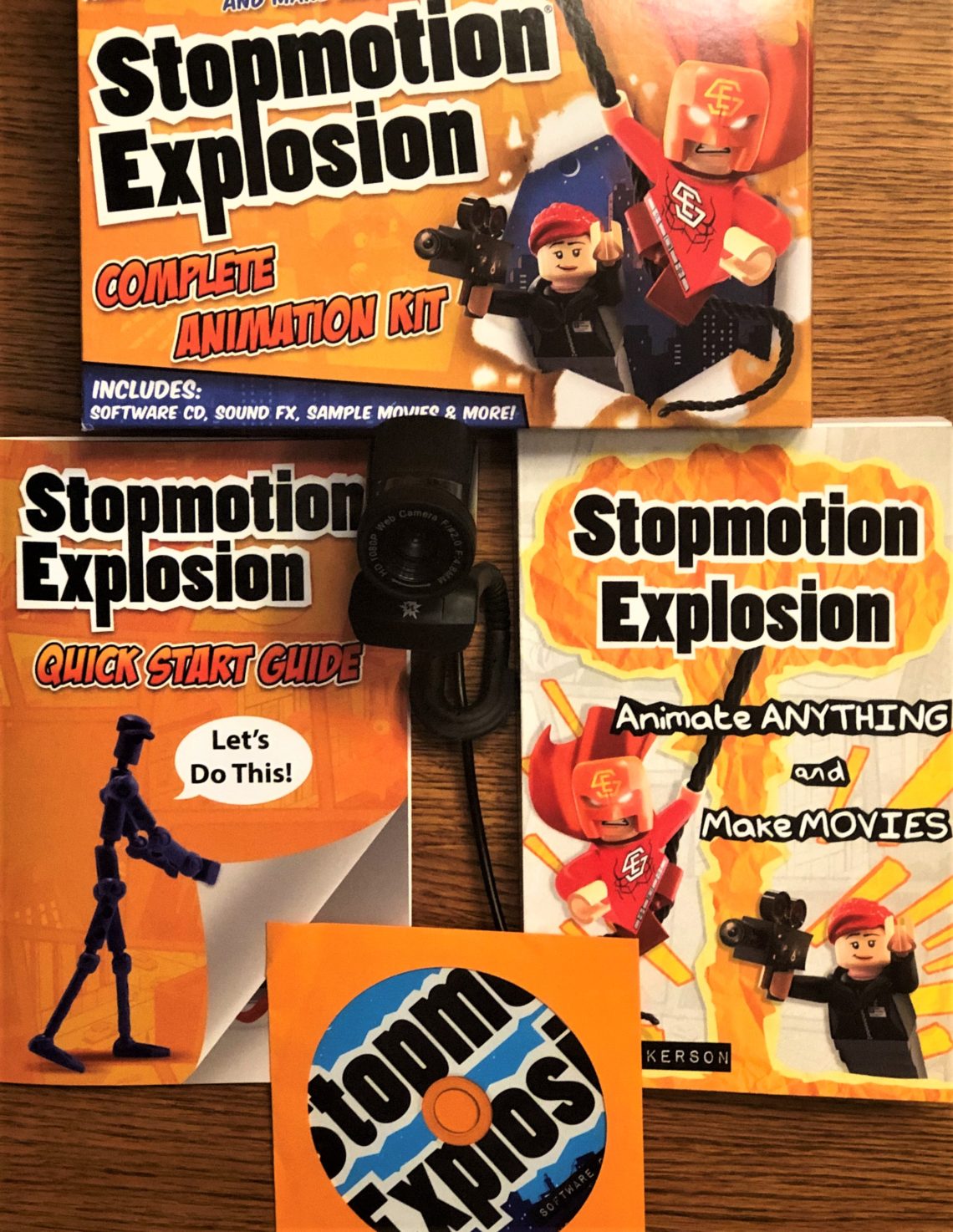
Start Conversations Using Stop Motion Animation Kit
Are you looking for opportunities to help your kids communicate more effectively or in different ways? Recently, we did a product review and discovered a great way to start conversations by using the Stop Motion Animation Kit from Stopmotion Explosion.
What is stop motion? Wikipedia defines it as “a film making technique in which objects are physically manipulated in small increments between individually photographed frames so that they will appear to exhibit independent motion when the series of frames is played back as a fast sequence.” Think–The LEGO® Movie.
Perhaps you’ve seen one of the LEGO® movies. Like many kids, my son relished years of creating worlds with LEGO® bricks. One LEGO®
movie was enough for me, but the boy and his dad enjoyed several of those LEGO® stop motion animation movies!
Even though we did not have prior experience with making our own stop motion animation, we were excited with the opportunity to review the Stop Motion Animation Kit by Stopmotion Explosion.
If you’re a non-techie Mom, have no fear. I’m a non-techie, too. Remember, we’re learning to do new things together–or at least we’re trying!
More importantly, we’re teaching our kids to try new things.
Given several options, my son chose to recreate a story from the Bible to show to preschoolers. We will only keep it on YouTube for a short time. He wants to hone his skills for the next project!
So, allow us to share with you a little of what we learned about the stop motion animation kit and how we learned to use it to start conversations!
What’s in the Box?
Inside the box is a twelve-page Quick Start Guide, a 290-page Stopmotion Explosion book, the software CD, and a 1080p HD video camera with an internal microphone and a manual focus. The camera is attached to an adjustable clip and a four-foot USB cord that we attached to our laptop computer.
I made my son use my old laptop for fear he would do something drastic to my new one. Whenever he faced a snag he was quick to blame it on my outdated laptop. But the software installed without any issues and my old “dinosaur” worked fine! The Stopmotion Explosion software is compatible with Windows XP, Vista, 7, 8, 10 & OS X 7.5+.
After my son installed the software, he clipped the camera onto the side of a table and set up a work and filming area.

The Book Contents
The Quick Start Guide is just that, a quick set up. The thick book, however, covers in more detail the following areas:
How Movies Work
Animation Actors
Creating Stories
Building Sets
Cameras
Composition
Lighting
Animation
Flight
The Art of War
Sound
Video Editing
Files and Formats
Frame Conversion
Sharing Your Animations
Animating with DSLRs
What Next?
Index

Stop Motion Animation – Take One, Take Two, Take…
Take one. Hmmm…well, how do I put this?
It was a start.
It’s kind of like when you know what you want to say, but you don’t know how to say it.
Or the whole scenario is not unfolding like you thought it would.
My son wrote down his scenes, rewrote his scenes, created his set, recreated his set, and then did his first dry run.
We wondered how many mistakes and retakes occured with the LEGO® movies.
The book had lots of helpful ideas and resources. We learned to laugh and roll with some things. Because my son couldn’t maneuver the figurines the way he wanted, he removed their sashes. This made some of the characters’ robes look like capes. Jesus’ outfit resembled a fried pork rind!
Other issues we didn’t find funny. We needed help. Thank goodness for tutorials!
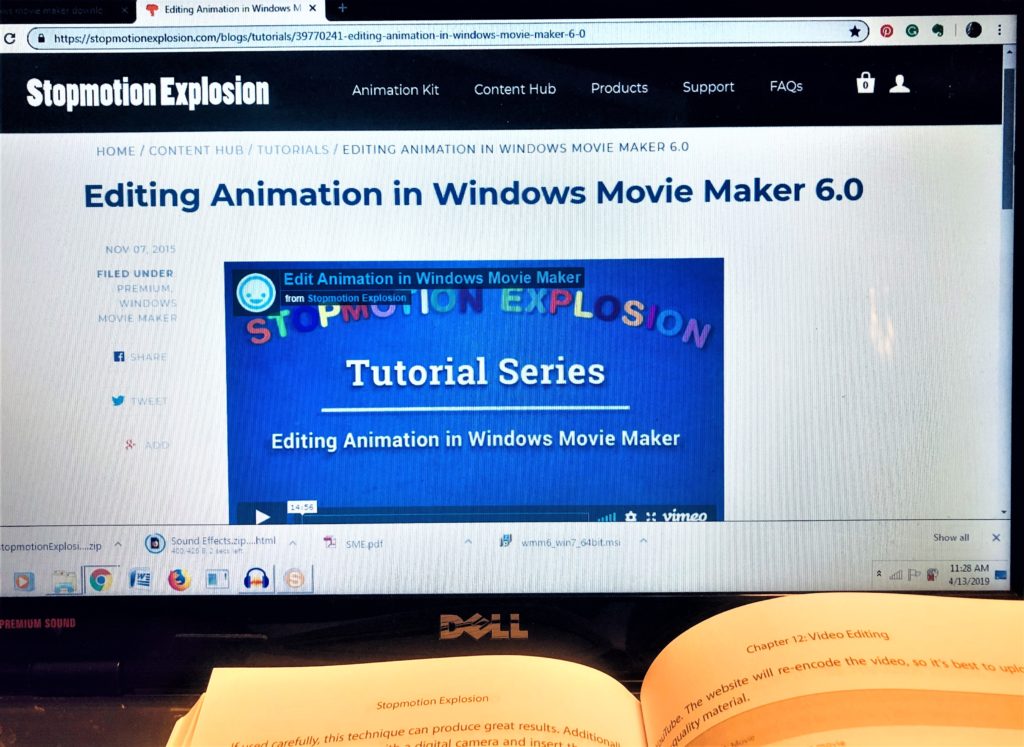
Tutorials Are There If You Need Them
When I review products there are perks, including opportunities to teach life lessons.
It doesn’t matter how old you are, or how wise you think you are, there will always be something to learn. And when you hit a snag, you don’t give up. Search for a solution! Don’t be too stubborn, too embarrassed, or too anything to ask for help. This is advice for children and parents!
The camera and software worked great. But some of the terminology was new to us.
Therefore, there were times of confusion.
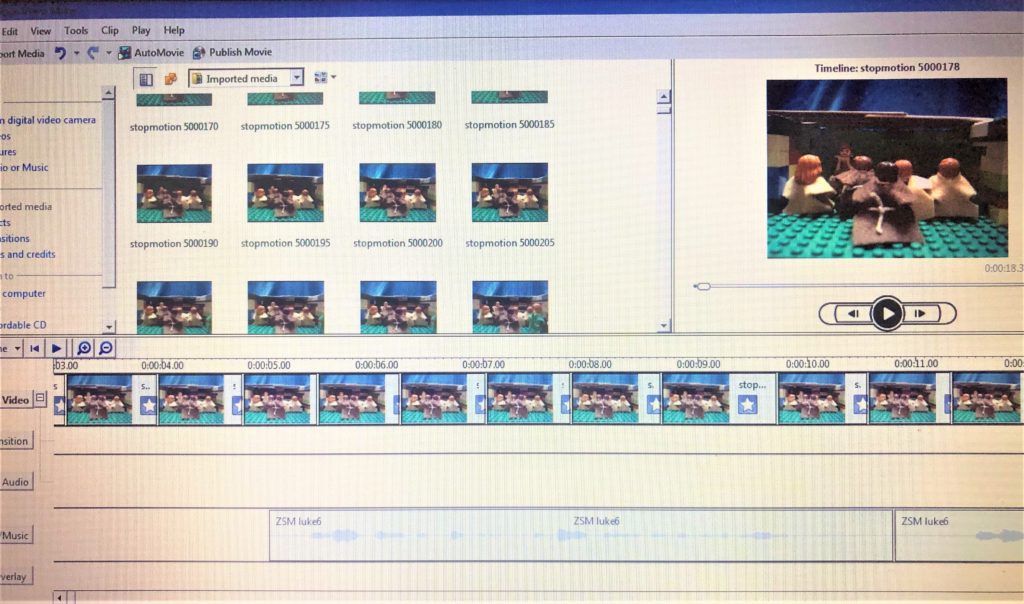
Because we only had four weeks to do a project for this review, the editing was the most challenging part. If my son could have had a few more weeks to read the book in depth, and time to implement more of the techniques, it would have been a little easier. Plus, he tends to shut down when he gets frustrated. The kit is recommended for ages thirteen and up. He is fourteen so it was a good challenge for him.
Nonetheless, Stopmotion Explosion has several tutorials on their website and there are numerous ones online as well. The issue I, the non-techie Mom, had was not knowing the terminology to correctly express what we needed when researching for help.
But, again, we parents must set the example for our kids on how to communicate effectively. If we don’t know exactly how to ask for help, then we model how to start a conversation.
So we initiated conversations about stop motion projects. We reached out to tech-savvy friends who knew the lingo. It helped to listen to those who were further along in their stop motion animation journey. We contacted the Stopmotion Explosion company. They were more than willing to help.
My suggestions for Stopmotion Explosion are to create a “search” box on their website and to create more of their great tutorials!
What My Son Had to Say About It
I liked the cool camera! The thick book is very descriptive. I plan to use it again and go back to the website. I look forward to trying out more of the techniques, like making people move better and learning how to make the mouths move on the LEGO faces.
The most difficult thing for me was the editing. The drag-and-drop part of the editing was easy, but matching up the audio with the frames was not.
Overall, it was fun. Learning the techniques was cool. I think my friends and I will have fun with it this summer when we have more time to spend with it.
[As far as how the video might help start a conversation] I guess little kids might be interested in seeing the story acted out instead of just listening to it. Maybe it will get them to them to ask questions about Jesus.”
The Recommendation
The Stopmotion Explosion Animation Kit (camera, software, and books) worked great and I recommend them! We had fun and learned a great deal.
Our technical issues were not a result of the stop motion animation product. They happened afterwards, during the editing process, while we were using the Windows Movie maker editing app. Our frustration came from lack of knowledge, time, and experience.
It’s a fun product and we want to try it again!
Yes, there may be more challenges . But, isn’t that what makes life interesting?
If everything were easy, it would be boring.
And then, what would we talk about?
This Blog’s Premiere Video
Here is the YouTube link to my son’s first attempt at making a Stop Motion video:
https://www.youtube.com/watch?v=AhatBC6ZGEI&t=10s
Click the link below to read over thirty more reviews of the Stop Motion Animation Kit by the Homeschool Review Crew:
http://schoolhousereviewcrew.com/stop-motion-animation-kit-stopmotion-explosion-reviews/
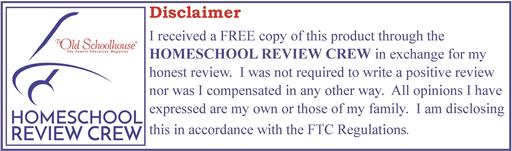
Join the conversation! Share your thoughts on this post!


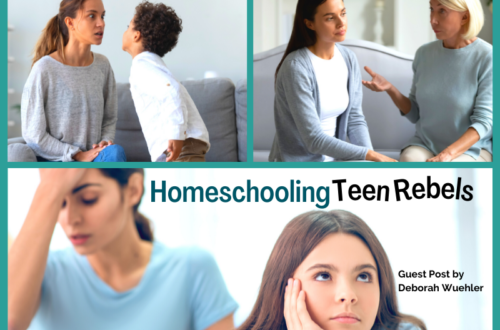


One Comment
Pingback: